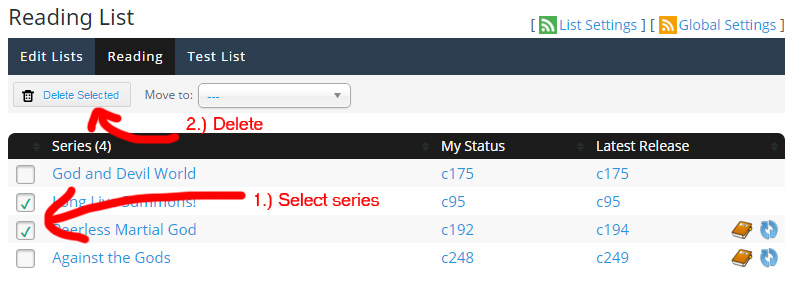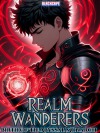Reading List
You must be logged in to use this feature. Register an account to get started. Hide Reading List Tutorial
The Reading List is an easy way to keep track of the novels that you’re reading. The Reading List is disabled by default so you must enable it by clicking on “Global Settings” (located in the top right hand corner) and checking “Enable Reading List”.
This tutorial will be picture heavy.
This tutorial will be picture heavy.
Global Settings
- Enable Reading List - This enables the reading list feature.
- Highlight 'My Status' Release - This highlights your current status in the novel you're reading.
- Highlight 'New' Releases - This will highlight any chapters you haven't read.
- Highlight 'Read' Releases - This will highlight all chapters you've read.
- Enable Quick Add to Reading List - Quick way to add novels to reading list.
- Enable Public List - Makes your reading list public.
- Display Favorites List - You can pick and choose which reading list you want to display on the main release page.
- Export Reading List - This exports your reading list to a xml file. This is for backup purposes only.
Enable Reading List
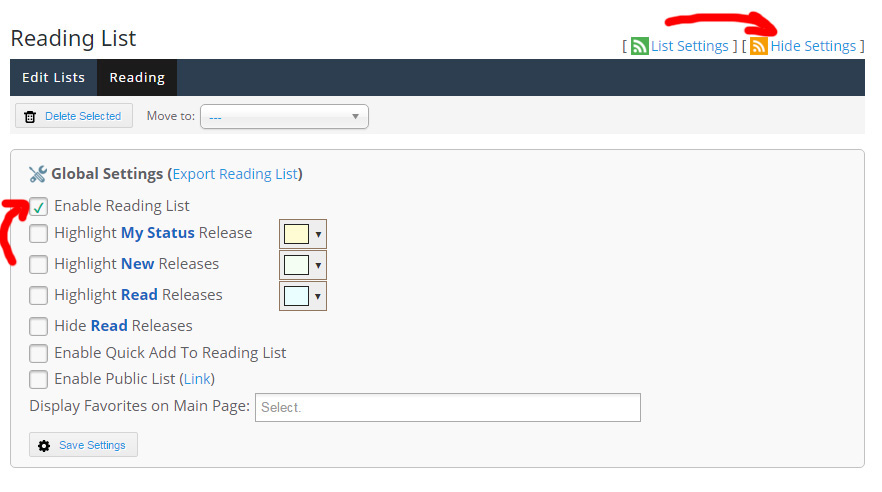
[collapse]
Enable Quick Add to Reading List
Enable Quick Add to Reading List allows you to pick which reading lists to add your novel to. The oldest chapter is added to this list.
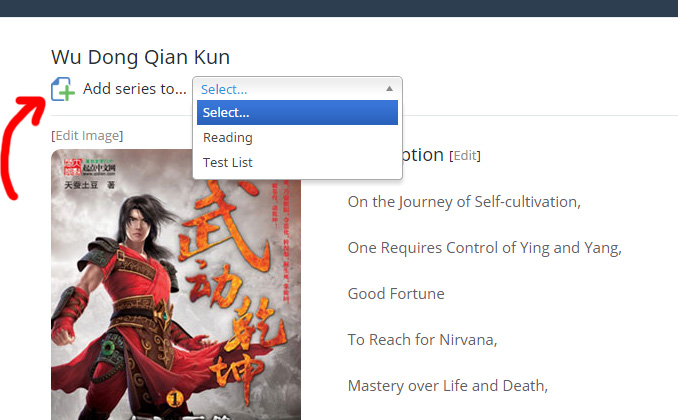
[collapse]
Display Favorites List
Your favorite lists are displayed on top of main release page.
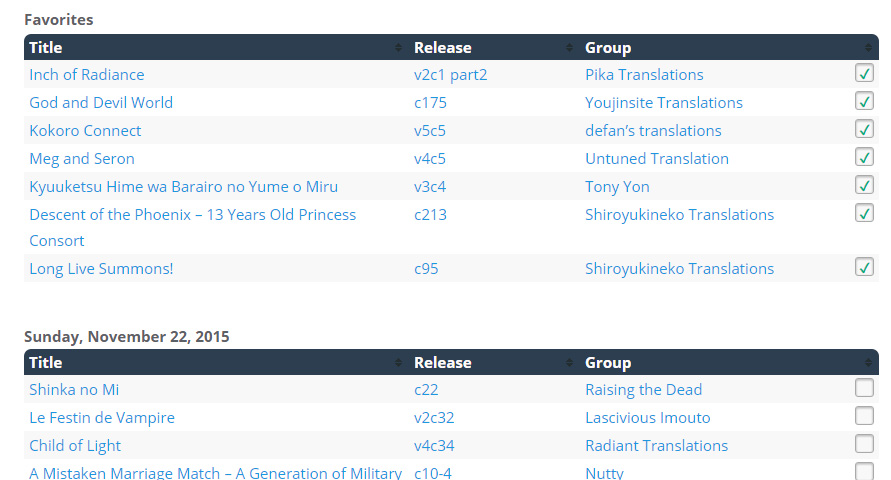
[collapse]
List Settings (Individual settings)
- Disable Highlighting - This disables all highlighting features. Normally used for dropped reading lists.
- Hide from Main Release Page - This hide all the series from the main release page. Normally used for dropped reading lists.
- Enable Manual Reading List - Switches from normal to manual reading list.
- Enable List Icons - Enables the list icons feature. The icon follows you everywhere.
- List Sorting - Allows you to sort your list by alphabetical, unread or latest release.
Manual Reading List
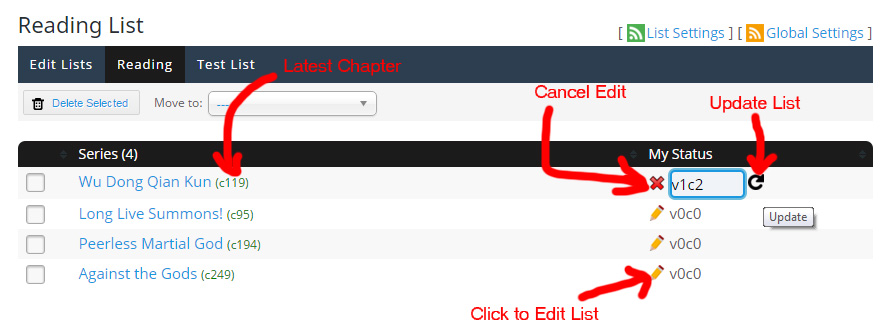
[collapse]
List Icons
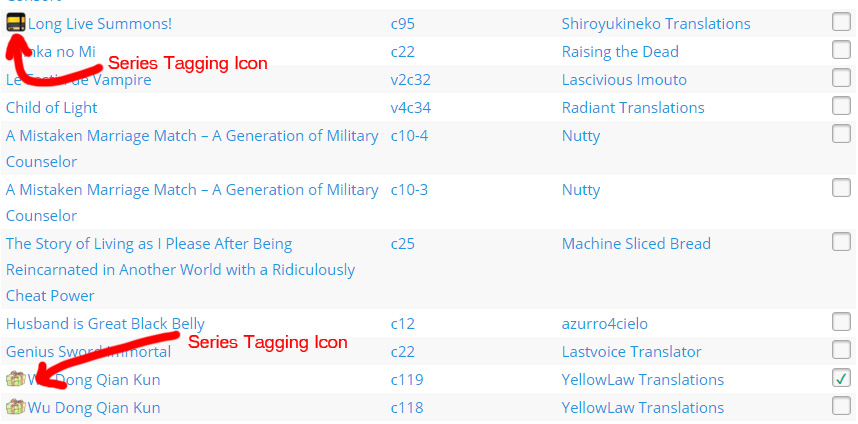
[collapse]
How Do I Add Items to My Reading List?
Add to Reading List
How Do I Remove Items from My Reading List?
Remove from Reading List
How Do I Update My Chapter Status?
Reading List (Normal Mode)

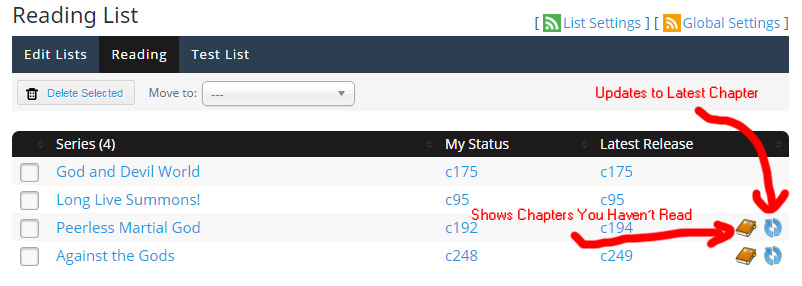
[collapse]
Reading List (Manual)
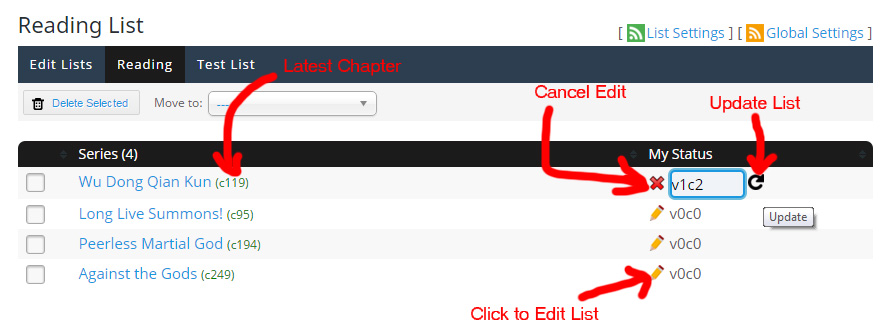
[collapse]
How Do I Create a New Custom Reading List?
Create Custom Reading List
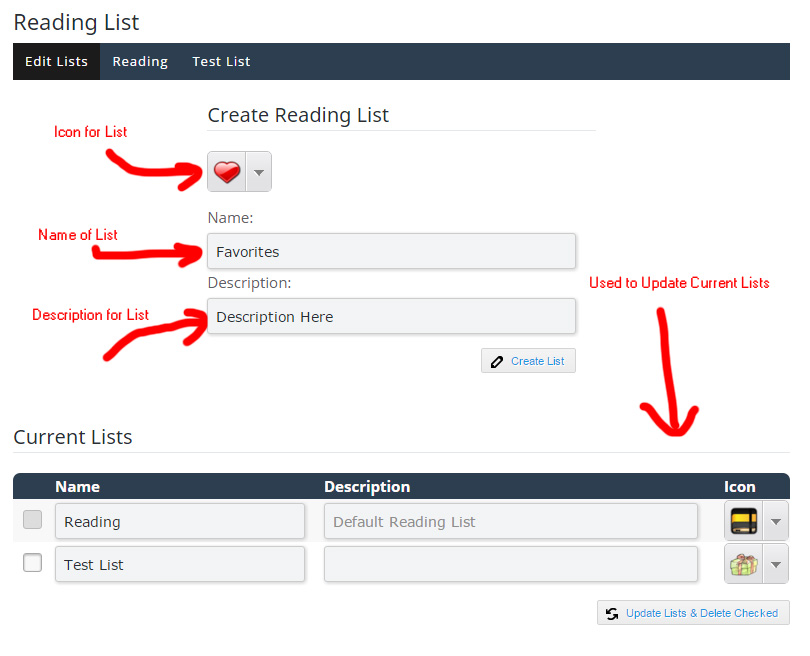
[collapse]